Whether it's a new computer part or software installation, through to a full-scale radio studio solution, we are here for you.
Database and Scheduling
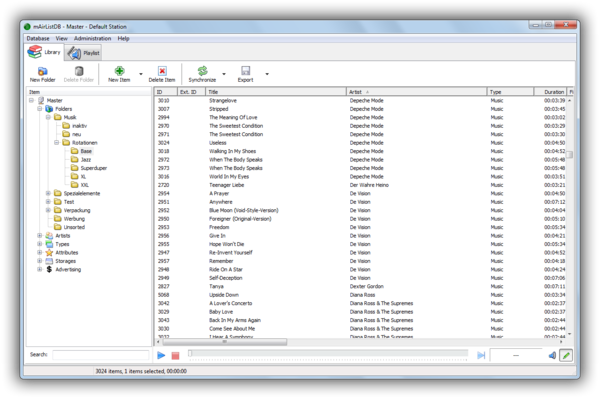
MAIRLISTDB
mAirListDB is an SQL-based database backend for managing your audio library and music schedules. Setting up an mAirListDB is optional - you can just load your playlist from the file systems - but mAirList is much less powerful without it. In the base version, mAirListDB stores all data in a single database file on the local hard drive (using SQLite), and is designed to be used from a single workstation.
AUDIO LIBRARY
Pointing it at your audio folders, mAirListDB will scan your hard drive for audio files and register them in the audio library. This is where all metadata about the items is stored, e.g. artist/title information, cue markers etc. The (virtual) folders you create here will be the basis for the music scheduling function (Mini Scheduler).
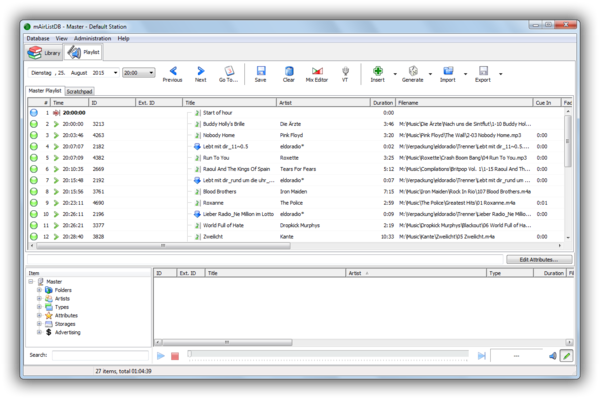
PLAYLIST EDITOR
For each day and each hour, you can save a playlist (created manually or automatically through the Mini Scheduler) which is later grabbed and played by the playout module.
THIRD-PARTY DATABASES
The flexible database layer of mAirList allows you to connect not only to mAirListDB but also to databases from third-party vendors. A number of database types, e.g. iTunes, is supported out of the box. Others can be added using mAirListScript, accessing arbitrary SQL databases, XML files or web services.
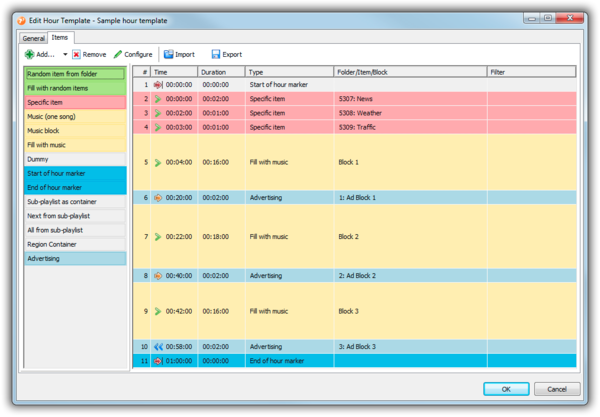
BUILT-IN MUSIC SCHEDULING
mAirListDB includes the Mini Scheduler that creates random playlist or music logs based on freely configurable hour templates. Thanks to the two-phase scheduling approach, clocks and music templates can be defined separately, and combined freely. Playlists generated through the Mini Scheduler can be reviewed and edited through the Playlist Editor at any time. For fully unattended systems, just-in-time scheduling is available through the Event Scheduler in the playout module.
MUSIC LOG IMPORT
For those who wish to work with an external music scheduling solution, a variety of import filters is available (e.g. MusicMaster, Powergold, M3U, etc.). Music imported from external sources can be mixed with content scheduled by mAirList’s Mini Scheduler, or you can use the internal scheduler as a fallback if the import fails for any reason. We also have import/export filters available (or can create them) for library synchronization with the most popular music scheduling systems.
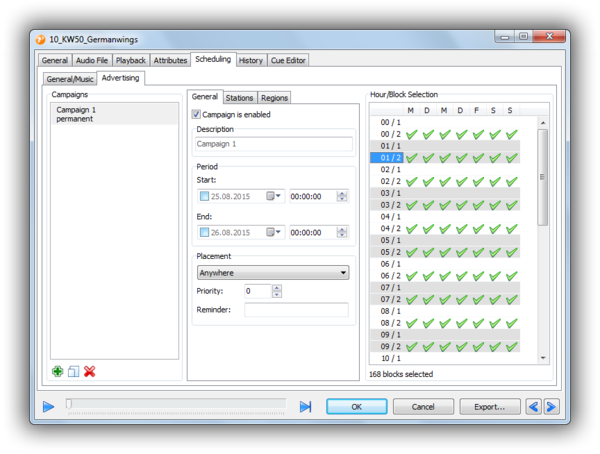
ADVERTISING SCHEDULING
mAirListDB includes a simple ad scheduling function that allows you to set up scheduled playback of spots according to a configurable day/hour/block grid. The number of available blocks per hour is technically unlimited. Again, you can choose to import logs from 3rd party software (e.g. NaturalLog) instead of using the internal scheduler, or combine internal and external scheduling.
VOICE TRACKING
The Voice Track Recorder is also available in the database playlist editor, so you can record and insert voice tracks into any future playlist.
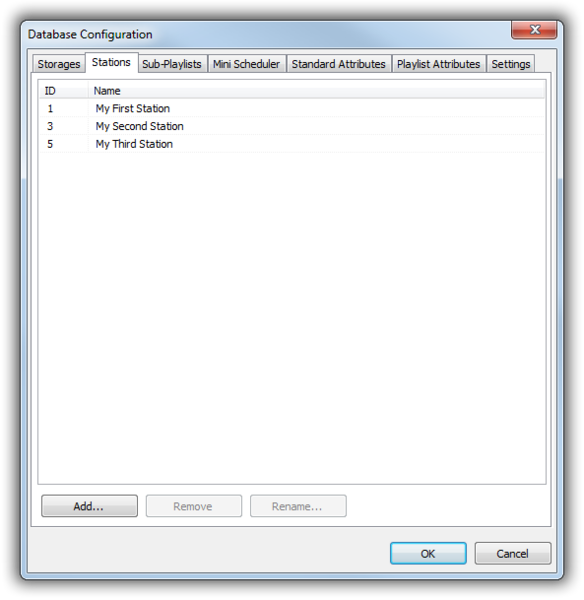
NETWORKED SQL BACKEND
In addition to the local mode (SQLite) database files, PostgreSQL, MySQL/MariaDB and Microsoft SQL Server are supported as backends. This allows the mAirListDB database to be accessed from multiple computers within your LAN or VPN.
MULTI-STATION SUPPORT
If you’re running more than one station, you can set up seperate playlists for each of these stations, allowing you to manage all stations from a single mAirListDB.
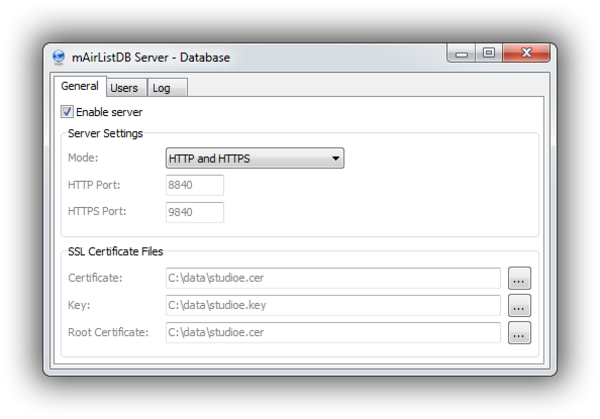
MAIRLISTDB SERVER/PROXY
For mAirList Clients outside your LAN/VPN, that cannot access the SQL server and network shares directly, you can use mAirListDB Server as a proxy application that tunnels both the database and file access for outside clients.
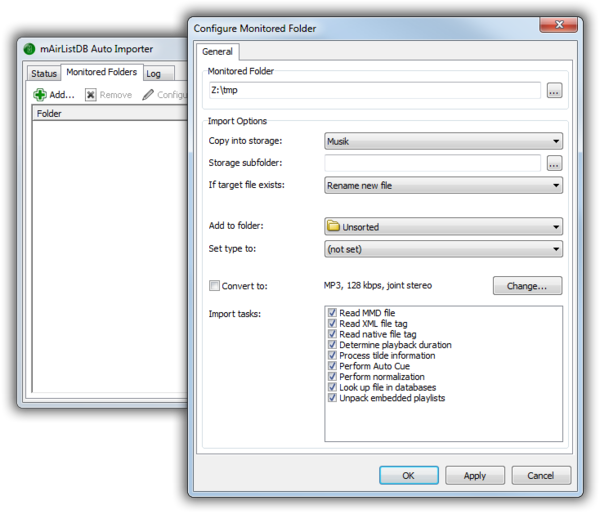
AUTO IMPORTER
The mAirListDB Auto Importer monitors one or more folders on your hard disk or network, and imports new files automatically into mAirListDB, converting them to a particular audio format if desired.
